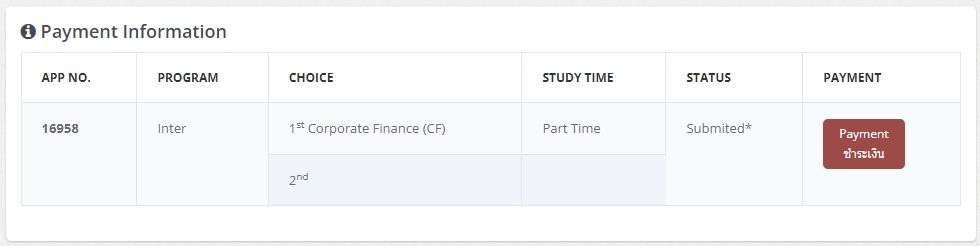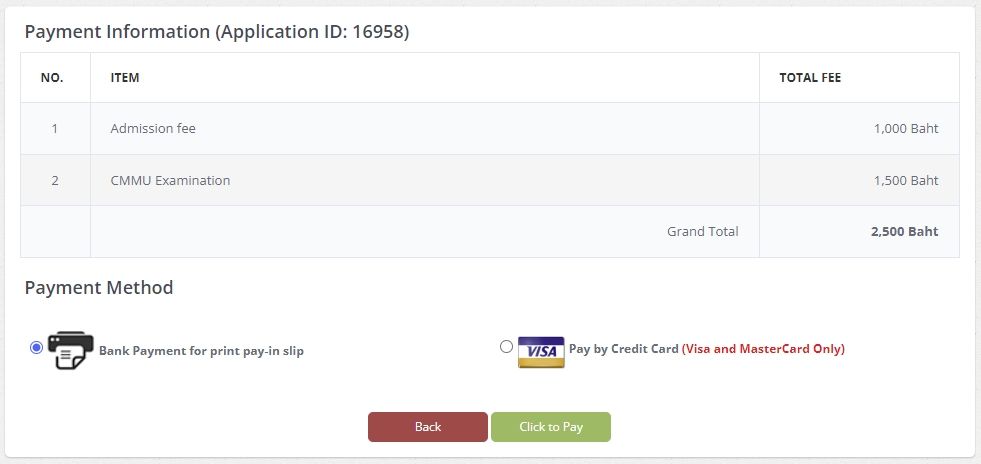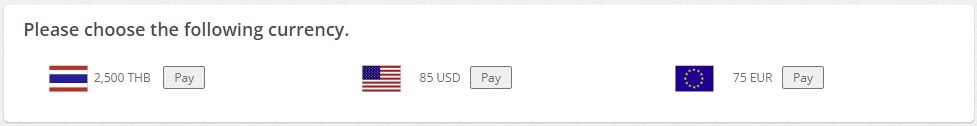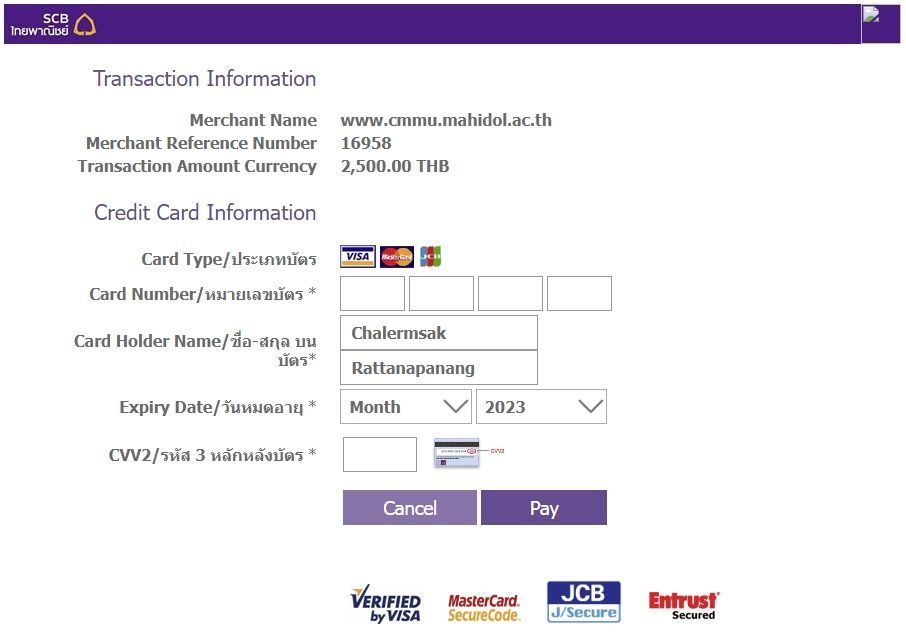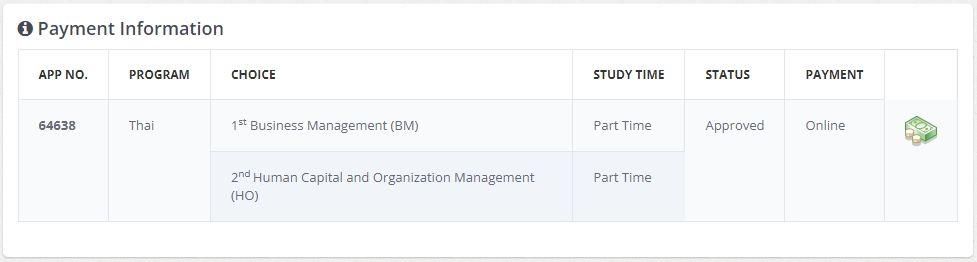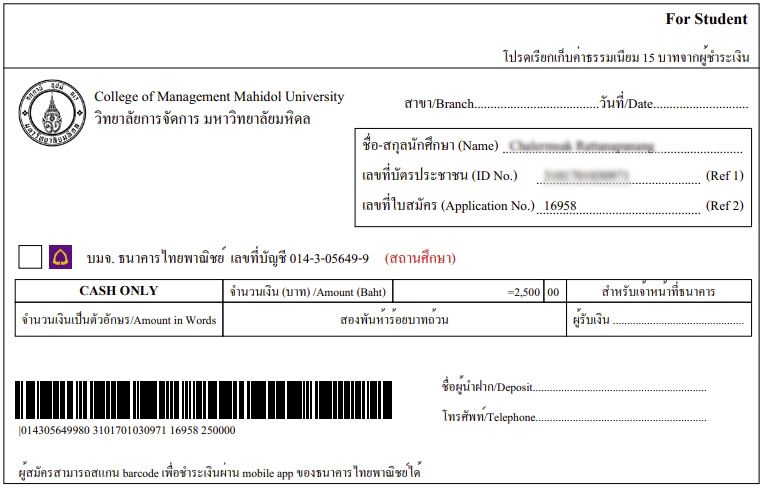Program Selection
International Programs
Thai Programs
Online International Programs
Doctoral Degree Program
PAYMENT METHODS
วิธีการชำระเงิน
CMMU offers 2 payment methods that are Pay by Credit Card and Pay by Slip @ SCB Bank. If you are able to pay the admission fee by credit card, we recommend this method.
 ภาษาไทย |
ภาษาไทย |  English
English
Application Fee payment process
Once the registration procedure is complete.
To begin the payment procedure
- Click the red "Payment" button.
- Select payment method then "Click to pay"
Note: Even if an application is denied or enrollment is canceled, application fees are typically not refundable.
If you need help on this step, Please call +66 02 206 2000 ext 3102 or 3104
If you need help on this step, Please call +66 02 206 2000 ext 3102 or 3104
Pay by Credit Card
Use your credit card to pay online. Once the transaction has been approved, you can check your payment status after you login.
1. Select "Pay by Credit Card" then click "Pay" button to pay the admission fee
2. Select the currency that you want to pay. Then click "Pay" button.
3. Follow the steps from Bank application
4. After the bank approved your transaction, the status text will change from "Submitted*" to "Approved"
Note: It is not necessary to print the confirmation of your payment.
Pay by SCB Pay-in Slip
Print the payment slip and make a payment at any branch of the Siam Commercial Bank. Please retain the Payment Slip with the bank stamp as your payment confirmation.
1. Select "Bank Payment (Pay-in slip)" then click "Pay" button to pay the admission fee
2. Then the system will open new window that contains bank payment slip
3. Print it and pay at any branch of Siam Commercial Bank only.
4. Please make payment before the admission period end.
Note: All bank payment will be updated to our online application system in next working day.
Admission Enquiries
For assistance with CMMU admission please contact
69 Vipawadee Rangsit Road
Samsennai, Phayathai District,
Bangkok, Thailand 10400
Tel: 662 206 2000
Samsennai, Phayathai District,
Bangkok, Thailand 10400
Tel: 662 206 2000
-
662 206 2000 ext. 3102 or 3104
-
Line Official: @cmmu
-
This email address is being protected from spambots. You need JavaScript enabled to view it.